The File Chooser is only available on the professional version of AnyLogic. But its functionality is very easy to replicate with a little bit of JAVA magic.
To illustrate this, I will create this example using a normal button on the Simulation Graphical Editor (before running the simulation) in order to select an Excel file and make it ready to be used during the simulation.
To do this we will need a few libraries that can be added to the simulation experiment properties under Advanced Java/Imports section (they are used to choose a file, open a file, select an extension and to use a dialog):
import javax.swing.JFileChooser;
import java.io.File;
import javax.swing.filechooser.FileNameExtensionFilter;
import javax.swing.JDialog;
The graphical editor of the simulation experiment will be populated by a button that will open the file, a variable called fc of type JFileChooser and initial value new JFileChooser(), a variable called excelFile of type ExcelFile and initial value null and you will add an excel file object from the connectivity palette and then ignore it. You will need it only to be able to use the ExcelFile class in a customized variable.
In the simulation experiment properties under Java Actions/Initial experiment setup we will prepare everything to be able to open a XLS file from the model directory. Obviously you can choose any other file format.
fc.setCurrentDirectory(new File(“.”));
fc.setDialogTitle(“Choose File (.xls)”);
fc.setFileSelectionMode(fc.FILES_ONLY);
FileNameExtensionFilter filter = new FileNameExtensionFilter(“XLS files”, “xls”);
fc.setFileFilter(filter);
And finally, in the Open File button, you will add the following code in the action that will allow AnyLogic to open the select file dialog with only the .xls files activated to be selected.
JDialog dialog = new JDialog();
dialog.setAlwaysOnTop(true);
if( fc.showOpenDialog(dialog.getComponent(0))==fc.APPROVE_OPTION){
if(fc.getSelectedFile()!=null){
excelFile=new ExcelFile( this, “/”, fc.getSelectedFile().getPath(), false );
excelFile.readFile();
}
}
Your excelFile variable can later be used as a parameter in your simulation model if you want to.
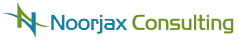
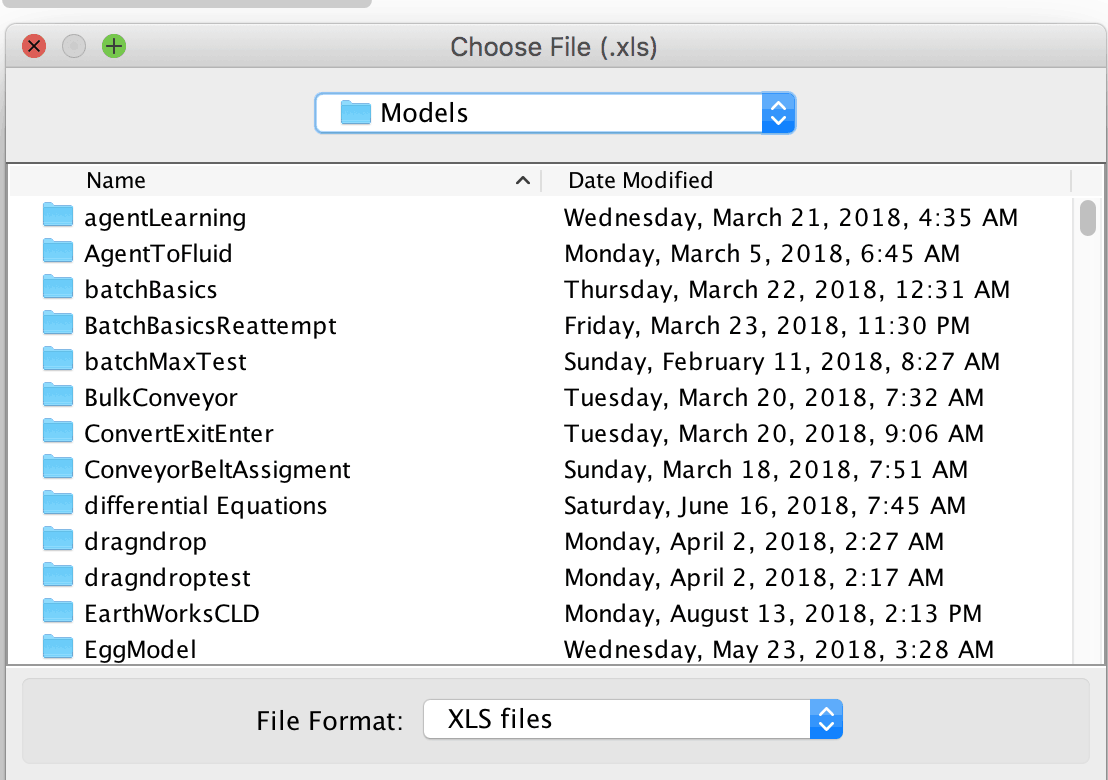
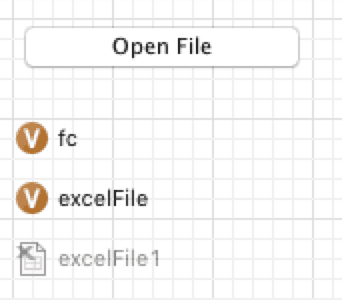


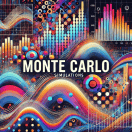

All Comments:
Hi there,
I am trying to use the same format for .xlsx files, of-course by changing the filter, but I am getting an error
(org/apache/poi/openxml4j/exceptions/InvalidFormatException).
I think there is a general problem with AnyLogic when reading xlsx files. At least in my case, using OSX on a macbook, if I use the ExcelFile element from the connectivity palette and use directly a xlsx file doing nothing else, I get the error. So it seems to be a bug with the readFile function.